Managing purchasing within any hospitality business can be tough. Not only have you got multiple suppliers to manage in order to receive everything your venue needs, but they often each have their own system. This means you can spend hours on email, phone orders or using hard-to-decipher online portals, just to get your products through the door each month.
At growyze, supplier ordering is one back-of-house operation that we’ve been keen to simplify and systemise. Allowing general managers, owners and Chefs to place product orders quickly, easily and all from within one system.
Like CoffiCo, the six-location coffee brand that now uses growyze to place 100% of supplier orders, saving the time and effort they were spending previously, of ordering via various different supplier portals, methods and systems.
This also means that when there’s an issue with an order (missing stock, incorrect items or any other discrepancy), managers have a single location to verify the issue and make a query. With growyze, upon delivery of items you can contact the supplier to reject the delivery and explain the issue. A photo can be attached and emailed, and the issue gets flagged immediately. As the Holiday Inn hotel found, this often means the credit is returned much faster, with a full digital trail of what was ordered, what was delivered and what’s been queried. This removes the need to chase up suppliers just to get credits owed.
How to effectively manage your suppliers using growyze
growyze is end-to-end inventory management software. It lets you place product orders within one system, for every supplier, and validate orders, deliveries and invoices. Catching discrepancies and ensuring you aren’t paying for items that haven’t been received. Here are our top tips for managing suppliers effectively using our platform:
1. Add supplier details to growyze
To be able to use growyze to place all of your supplier orders you’ll first need to add your supplier details to growyze. This takes a bit of heavy lifting up front but in the long run will enable you to make orders in just a few clicks, ensuring you never miss a delivery cut-off deadline again.
Suppliers can be added either individually or as a bulk upload, and the growyze team are often able to help you to get setup initially. Learn how to add suppliers to growyze here.
{{cta-ebook="/cta-components"}}
2. Ensure you add individual emails for purchasing, orders and deliveries
It’s important to set your suppliers up with all and any email addresses associated with their business. The way suppliers operate varies, but more often than not they have different departments to take orders, resolve queries and make payments.
Ensuring you have the right emails added and assigned within each supplier page will make it easier for you to receive orders, deliveries and credits on time.
Inside growyze you can set up different contact details for each department including:
- Main contact
- Orders contact
- Deliveries contact
- Invoice contact

3. Reject or approve deliveries and keep a digital trail
If you’ve had a delivery turn up where items are missing, or you’ve received the wrong item, it’s easy to reject the delivery from inside growyze.
Not only can you match the delivery to the order you made (already logged inside growyze) but you can also see the order quantities and check that the correct amounts have been received. When there’s an issue (it happens!) you can auto-send an email to notify the supplier of what’s missing, and choose to reject the delivery if needed.
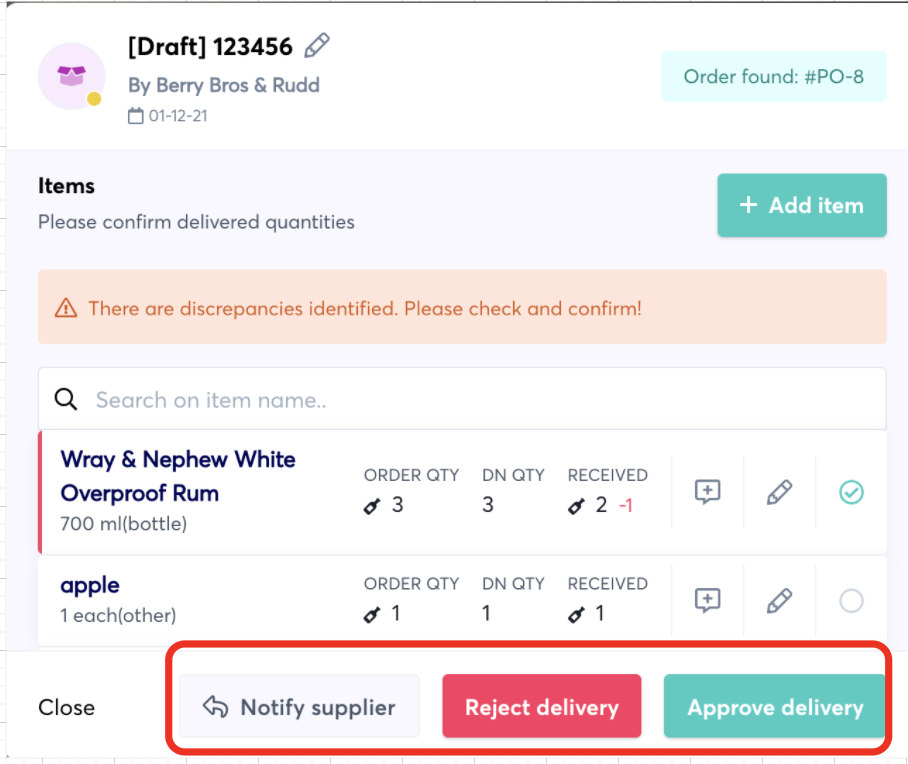
You’ll receive a second copy of the email to your own inbox, allowing you to easily keep track of replies and ensure that credits are received quickly - without you having to add additional admin to your busy schedule.
Keep 100% of your supplier orders in one place with growyze
To see how growyze can streamline how you make orders, flag discrepancies and monitor credits from your suppliers book a demo with our friendly team today.




