Occasionally you may need to edit a stocktake or change an item’s quantity after the stocktake is finalised. Here’s how that works:
1. Open the stocktake report
Click ‘Stock’ then ‘Stocktake’ and ‘History’.

Here, you can choose the stocktake report you’d like to amend by clicking on the name of the stocktake.
Once the report is open you’ll see a list of all items counted during the stocktake.
2. Change a quantity
Now you can select the item you need to change the quantity for, and click on the ‘+” and ‘-’ icons next to it.
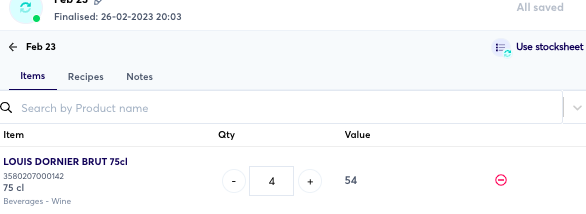
Change the quantity number to the correct amount, and click ‘Save’.
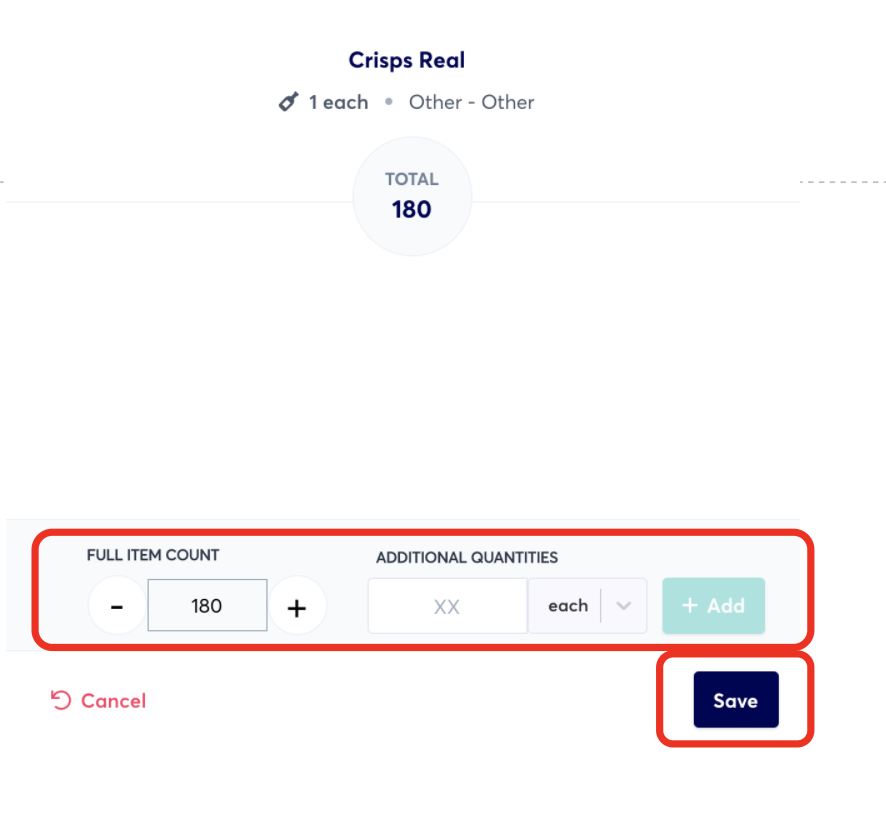
If you have already run a discrepancy report you can now refresh it to get the updated stock discrepancy value.
For further help using growyze contact us at support@growyze.com.




