When you have the same products supplied by a number of vendors you can ‘group’ these (mark as the same item) to ensure they are counted as ‘one’ in the stocktaking and reporting.
This can be done in 2 ways:
- Automatically - when you add the same barcode to the different products growyze will do the grouping automatically
- Manually - group the items yourself
1. Automatically
growyze will do the grouping when you add the same barcode to different products in the system.
1. Manually
To 'group' items manually - mark as same item:
- Go to Products -> Items
- Select the items you’d like to ‘group’ and click on the ‘Apply action’ button
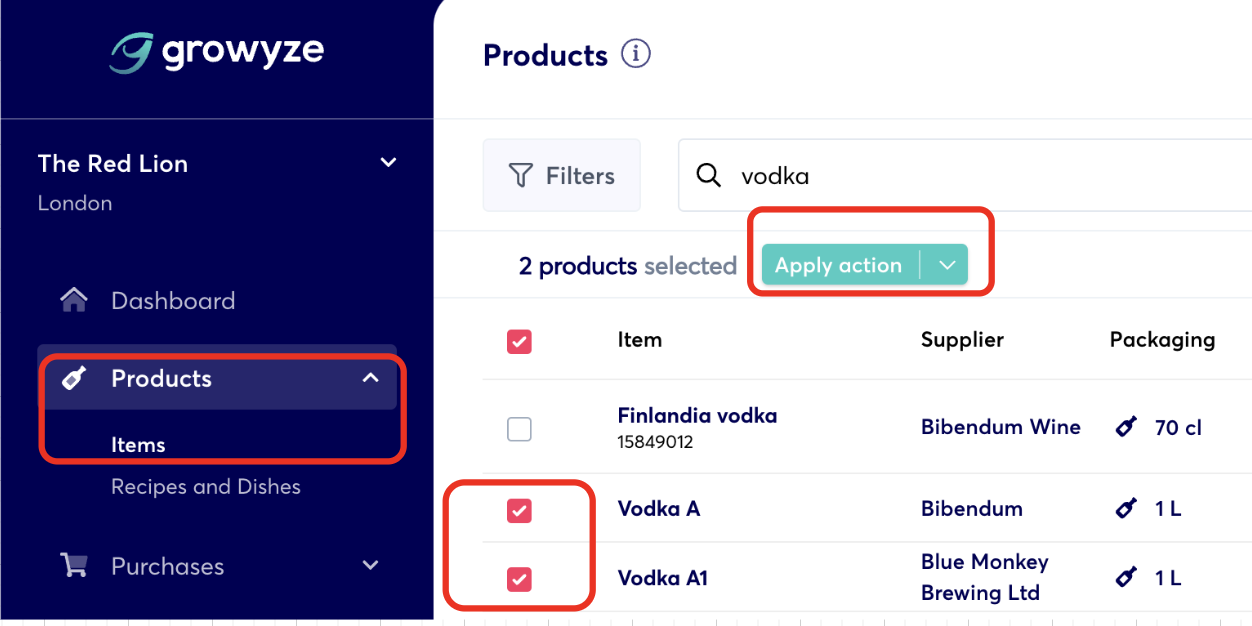
- Select ‘Mark as the same item’
Note: the items must be of the same size & measure (ie 1L, 70cl etc)

- You’ll then be asked to choose the ‘Preferred supplier’
- Then click on ‘Mark as same’
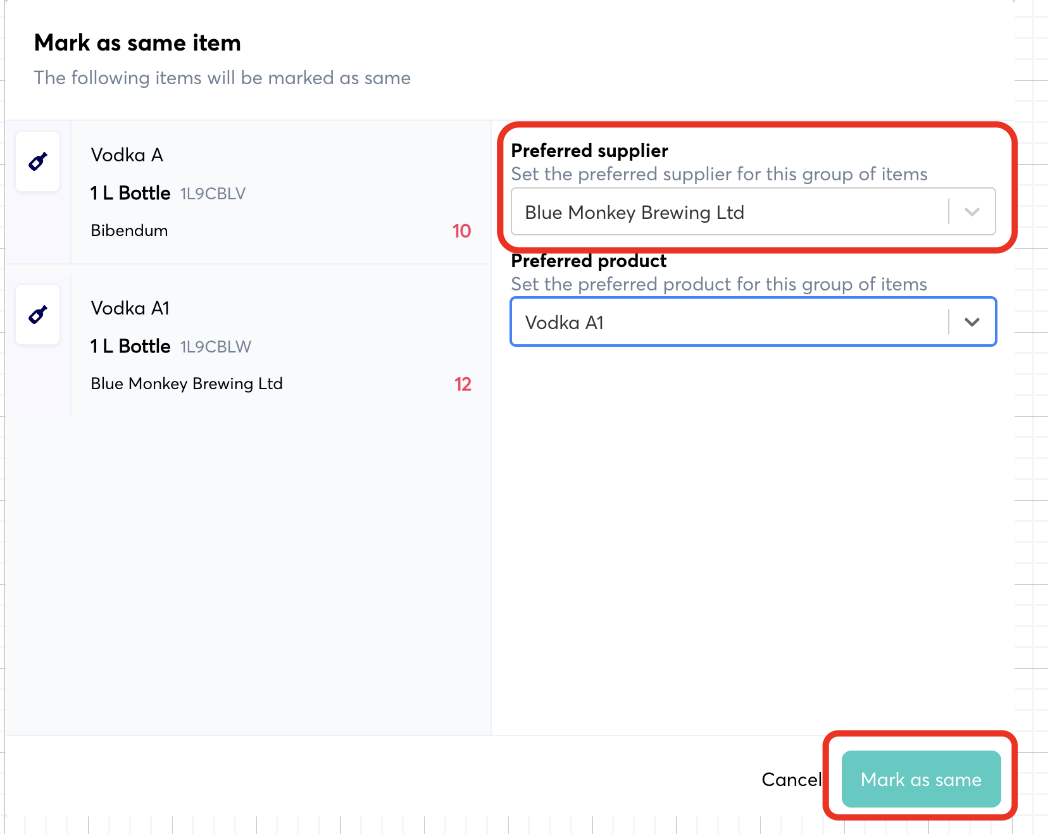
This will now ensure this product is treated as the same item and it will be reported as such in your stock reports.
Note: the cost of the product in the reports will be as per the ‘Preferred supplier’
For further help using growyze contact us at support@growyze.com




