Want to use growyze on the go? In this guide we’ll walk you through how to easily access the growyze app on your Android phone.
1. Visit app.growyze.com
Open your smartphone’s browser and enter app.growyze.com to access the mobile site. Once loaded, enter your growyze sign-up details to log in to your account.
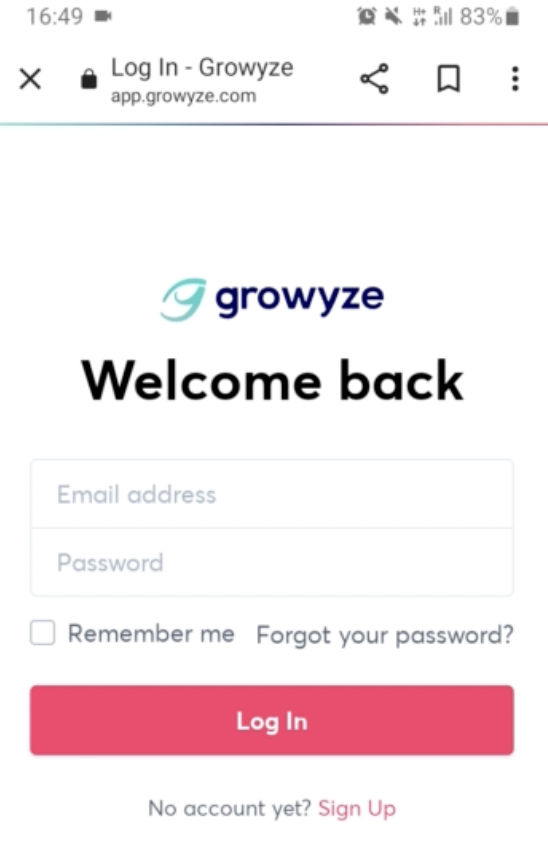
2. Add to home screen
To give you faster access to growyze you can add the app to your browser’s home screen. To do this, select the three dots on the top right-hand corner of the screen and select 'Install app'.
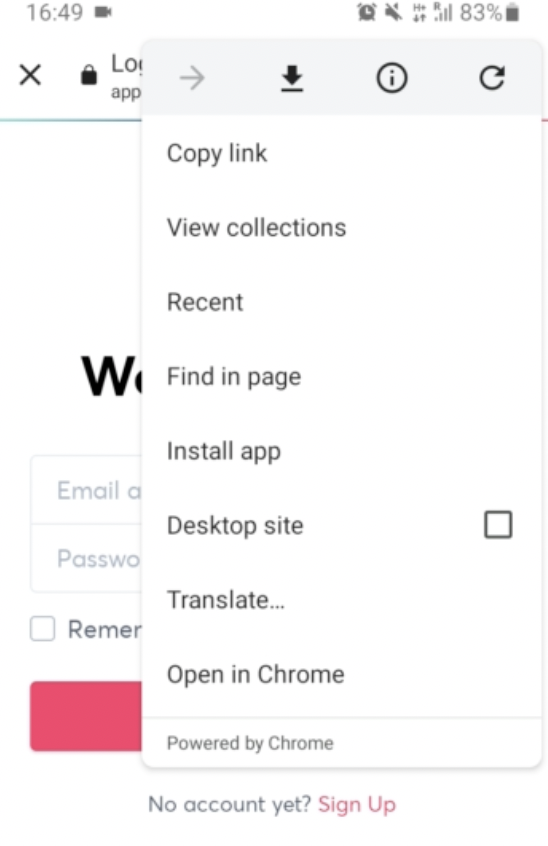
Confirm the install by selecting 'Install'. This will add a growyze shortcut to your home screen on Android, allowing you to visit the browser-based site any time you wish to complete a stocktake or make a new order.

Simple!
For further help using growyze contact us at support@growyze.com.




